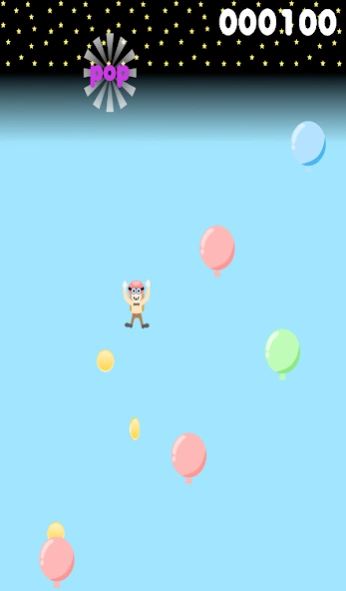Daredevil Dorks 1.3
Free Version
Publisher Description
Daredevil Dorks - Join Norris aka the Daredevil Dork in his very first stunt!
Norris worked in IT and spent most of his time at his desk looking out of his window bored. One day he decided enough was enough and quit his boring IT job to follow his boyhood dream of becoming a world renowned daredevil like his hero the amazing stuntman Fearless Fred!
No flying lessons required as Norris takes to the sky in his very own stunt plane.
Navigate Norris aka the Daredevil Dork though a balloon filled sky to collect as many gold coins as possible, use the helium filled balloons to bounce high into the clouds. But be carful as Norris has not yet learned how to use his parachute so it might be a bit of a rough landing, try not to fall off the screen or its Game Over!
Daredevil Dorks is a simple yet addicting action, arcade game which is fun for anyone of any age, plus its totally free!
The controls are simple, Touch the left side of the screen to move left and the right hand side of the screen to move right.
About Daredevil Dorks
Daredevil Dorks is a free app for Android published in the Arcade list of apps, part of Games & Entertainment.
The company that develops Daredevil Dorks is Glass Frog Games. The latest version released by its developer is 1.3.
To install Daredevil Dorks on your Android device, just click the green Continue To App button above to start the installation process. The app is listed on our website since 2017-03-10 and was downloaded 3 times. We have already checked if the download link is safe, however for your own protection we recommend that you scan the downloaded app with your antivirus. Your antivirus may detect the Daredevil Dorks as malware as malware if the download link to com.GlassFogGames.DareDevilD is broken.
How to install Daredevil Dorks on your Android device:
- Click on the Continue To App button on our website. This will redirect you to Google Play.
- Once the Daredevil Dorks is shown in the Google Play listing of your Android device, you can start its download and installation. Tap on the Install button located below the search bar and to the right of the app icon.
- A pop-up window with the permissions required by Daredevil Dorks will be shown. Click on Accept to continue the process.
- Daredevil Dorks will be downloaded onto your device, displaying a progress. Once the download completes, the installation will start and you'll get a notification after the installation is finished.